In reference with Programmable Search Engine by Google, I’ve learned the easiest way to get started with Programmable Search Engine, creating a basic search engine using the Control Panel.
Steps in Creating a Google Programmable Search Engine:
- Sign into Control Panel using your Google Account.
- In the Name your search engine section, specify your search engine’s name. You can change this name at any time.
- In the What to search? section, add the pages you want to include in your search engine. You can include any sites you want, not just the sites you own. You can include whole site URLs or individual pages URLs. You can also use URL patterns.
- Click Create.
Once your new search engine has been created using the Control Panel, copy the code and paste it into your site’s section, where you want the search box and the search results to render.
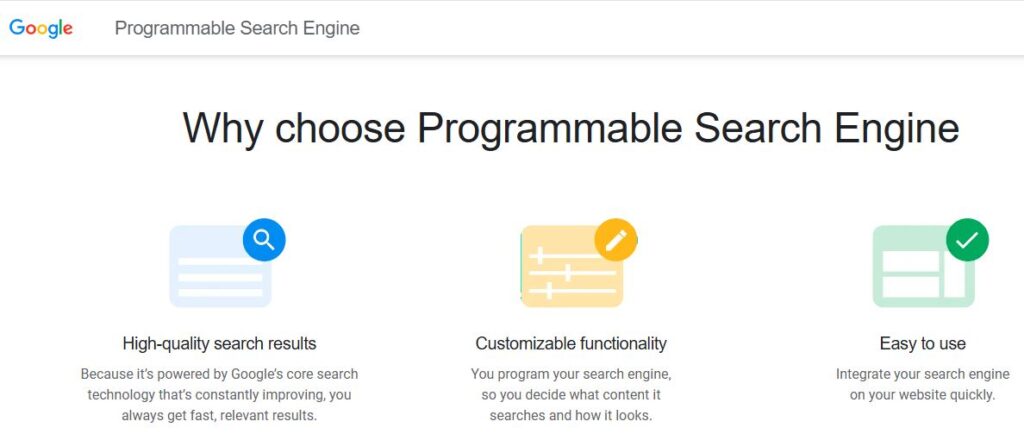
Why Choose Programmable Search Engine by Google?
1. High-quality search results. Because it’s powered by Google’s core search technology that’s constantly improving, you always get fast, relevant results.
2. Customizable functionality. You program your search engine, so you decide what content it searches and how it looks.
3. Easy to use. Integrate your search engine on your website quickly.
Please refer the following link: https://developers.google.com/custom-search/docs/tutorial/creatingcse?authuser=3 to learn more about the details in Creating a Programmable Search Engine by Google.

